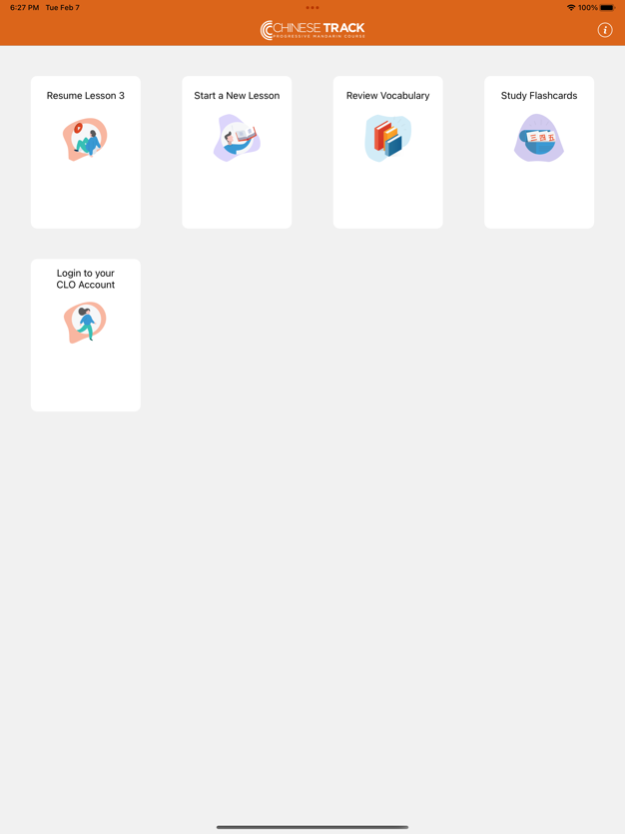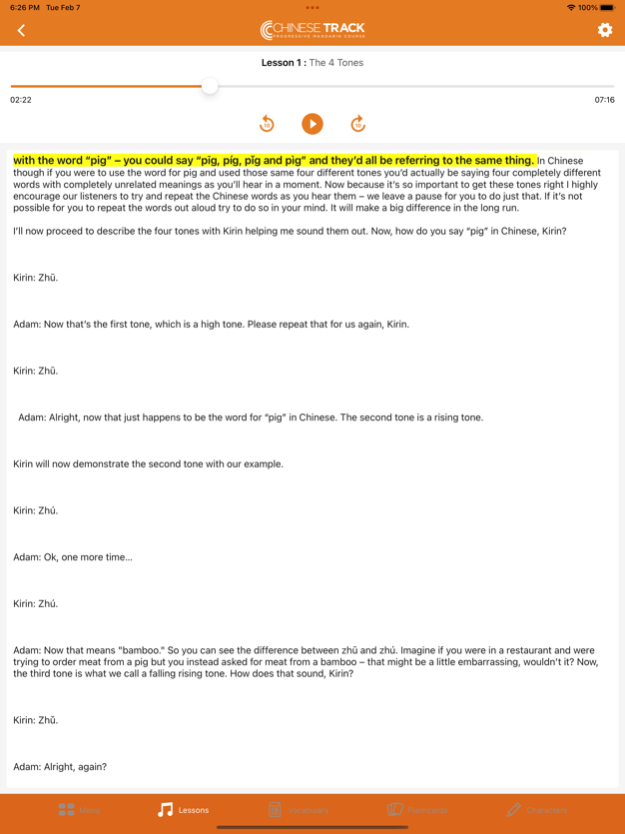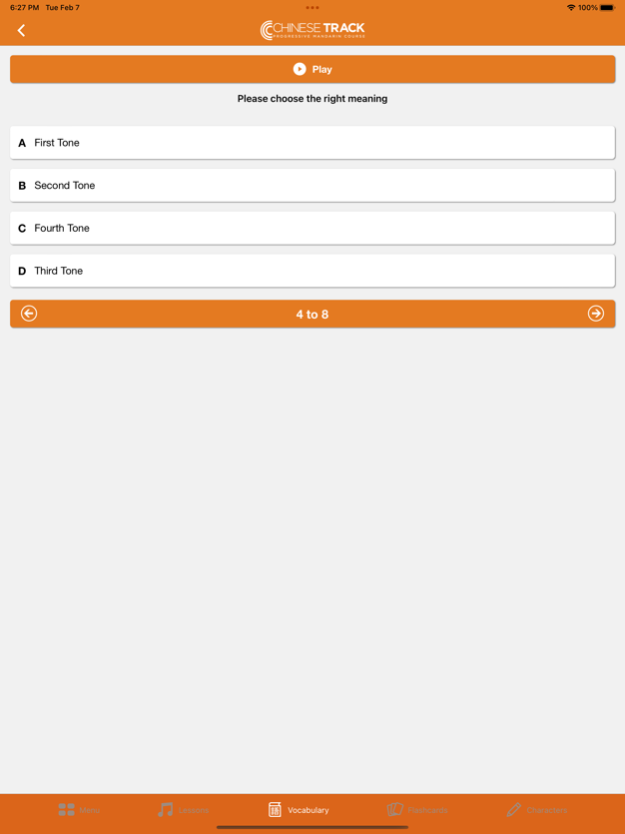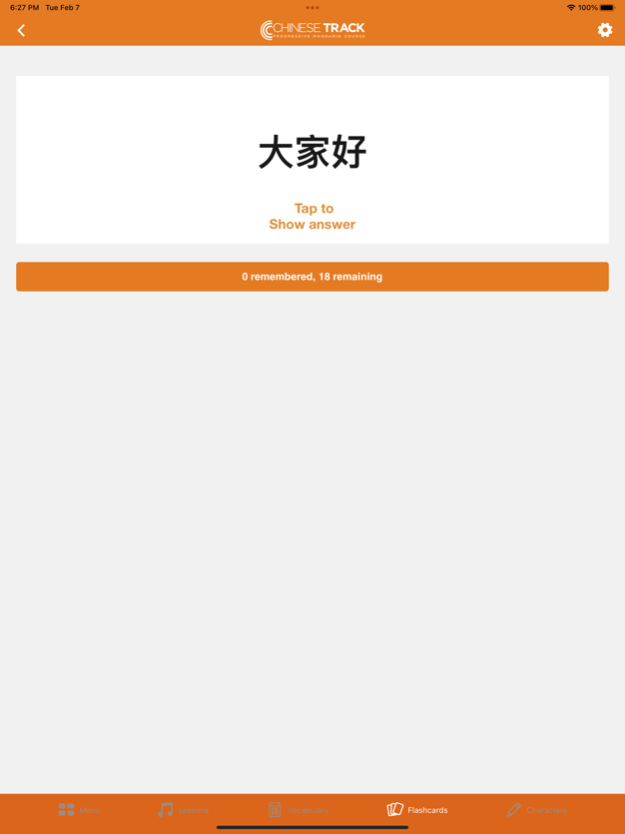Chinese Track4.7
Publisher Description
This is the iOS version of our popular Chinese Track (formerly CLO) podcast course that has been downloaded millions of times on iTunes.
Each lesson is 10 to 15 minutes long and continues where the previous one left off. Lesson 1 gets you started with the basics for absolute beginners. Listen and follow along with the included transcript. Then do the practice exercises. If you want to learn how to write characters, then practice the new characters in the lesson by following the animated stroke order diagrams for each new character in the character section.
The first 3 lessons of the course are included in this app for free. If you like the format, you can purchase additional lessons from within the app.
Features include:
- Full transcript of each lesson with Chinese characters
- Automatic sync between text and audio.
- Supports pinyin, simplified and traditional Chinese text
- Flashcard review of individual lesson vocabulary or group review of multiple lessons
- Vocabulary test for individual lesson, or group review of multiple lessons
- Adjustable background, text color, text size
- Animated stroke-order diagrams for all new characters in simplified or traditional formats.Sep 18, 2023
Version 4.7
- UI & Bug fixes
About Chinese Track
The company that develops Chinese Track is ChineseLearnOnline.com. The latest version released by its developer is 4.7.
To install Chinese Track on your iOS device, just click the green Continue To App button above to start the installation process. The app is listed on our website since 2023-09-18 and was downloaded 6 times. We have already checked if the download link is safe, however for your own protection we recommend that you scan the downloaded app with your antivirus. Your antivirus may detect the Chinese Track as malware if the download link is broken.
How to install Chinese Track on your iOS device:
- Click on the Continue To App button on our website. This will redirect you to the App Store.
- Once the Chinese Track is shown in the iTunes listing of your iOS device, you can start its download and installation. Tap on the GET button to the right of the app to start downloading it.
- If you are not logged-in the iOS appstore app, you'll be prompted for your your Apple ID and/or password.
- After Chinese Track is downloaded, you'll see an INSTALL button to the right. Tap on it to start the actual installation of the iOS app.
- Once installation is finished you can tap on the OPEN button to start it. Its icon will also be added to your device home screen.
Program Details
System requirements
Download information
Pricing
Version History
version 4.7
posted on 2023-09-18
Sep 18, 2023
Version 4.7
- UI & Bug fixes
version 4.6
posted on 2023-02-09
Feb 9, 2023
Version 4.6
- Updated design and branding. CLO is now Chinese Track.
version 4.4
posted on 2020-12-15
Dec 15, 2020 Version 4.4
- Fixed compatibility issue with dark mode
- Added progress indicators to show which lessons have been completed
version 4.3
posted on 2020-07-28
Jul 28, 2020 Version 4.3
- Added translate feature to let you switch between transcript text modes during lesson.
- Stability improvements
- Minor bug fixes
version 4.3
posted on 2020-07-28
28 Jul 2020 Version 4.3
- Added translate feature to let you switch between transcript text modes during lesson.
- Stability improvements
- Minor bug fixes
version 4.2
posted on 2019-07-22
22 Jul 2019 Version 4.2
- Minor bug fixing
version 4.2
posted on 2019-07-22
Jul 22, 2019 Version 4.2
- Minor bug fixing
version 2.6
posted on 2010-12-10
version 4.2
posted on 1970-01-01
2019年7月22日 Version 4.2
- Minor bug fixing